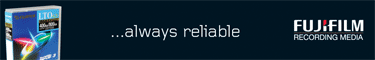
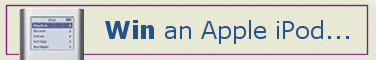
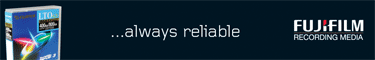 |
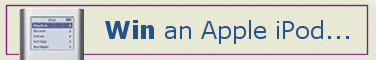 |
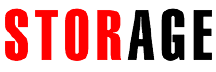 |
ACRONIS RECOVERY FOR MICROSOFT EXCHANGEFrom STORAGE Magazine Vol 9, issue 1 - February 2009 Microsoft Exchange is the mail server of choice for most businesses and although there is a wide choice of backup solutions currently available many are either too slow, too costly or don't provide intuitive recovery facilities. Acronis' new software, Recovery for Microsoft Exchange (ARE), aims to avoid all these pitfalls by providing a costeffective backup solution that delivers in the performance stakes whilst providing simple restoration capabilities so even staff with limited IT skills can use it. ARE offers a wide range of backup facilities and first up is the database backup that secures entire Exchange information stores. This is the fastest method of securing Exchange but has, in the past, had limitations as only the entire database could be restored up to the point when the last backup was completed. With ARE, however, Acronis found an elegant way to avoid this restriction, making it possible to restore single e-mails or calendar entries at a granular level from a database backup. Coined, 'brick-level backup' by Acronis, this method secures information stores right down to the folder level. Backup speed is greatly reduced, but the advantages come in when you need to backup parts of your database with differing levels of frequency. The most interesting feature, however, is near CDP (continuous data protection), which creates an archive comprising sets of full backups and transaction logs that allow you to restore almost up to the moment a failure occurred. We tested ARE using an Exchange Server 2003 installation running on Windows Server 2003 R2. Installation is a cakewalk as you load the ARE management console and deploy agents to each Exchange server either locally or remotely. The console is very easy to use and once connected to an Exchange server it offers options for backing up and restoring information stores or mailboxes. The documentation provides plenty of guidance on choosing a backup strategy. Tasks can be scheduled manually but the console also has an Assistant which offers a range of typical methods allowing you to choose between performance, restoration levels and full server protection. You decide where to store your backups and locations can be anything from a local hard disk, network share or NAS appliance, to a SAN, an FTP server or a tape device. One of four levels of compression can be used to save on storage space. You can apply a task priority, password protect and encrypt the backup and use bandwidth restrictions to minimize the impact on the network. We found backup tasks very easy to create and for brick-level backups we could select the entire filestore or individual mailboxes. To use the near CDP function you need to create a full backup, select the near CDP option during job definition and apply a schedule. Our test database was only 3GB in size but comprised over 400 accounts with around 1,000 emails in each Inbox and ARE took less than two minutes to complete a filestore backup. As expected, brick level backups took a lot longer but the benefits are clear when it comes to carrying out a high frequency of partial database backups. Regardless of whether the backup takes place at the database or brick level, when recovering the data we could select individual mailboxes and drill down to each account's inbox, sent items, calendar, tasks and deleted items. Restoring individual emails is just as easy as you apply search filters to user names, message headers or attachments and restore the message back to its original location or even ask ARE to email it to a specified account. Acronis shows that Exchange backup doesn't have to be difficult, costly or time consuming. We found Recovery for Microsoft Exchange remarkably easy to use and yet sophisticated enough to provide businesses with all the tools required to keep essential email systems protected and available. Product: Recovery for Microsoft Exchange VERDICT:We found Recovery for Microsoft Exchange easy to use and yet sophisticated enough to provide businesses with |
|
| The products referenced in this site are
provided by parties other than BTC. BTC makes no representations regarding
either the products or any information about the products. Any questions,
complaints, or claims regarding the products must be directed to the appropriate
manufacturer or vendor. Click here for usage terms
and conditions.
©2006 Business and Technical Communications Ltd. All rights
reserved. |