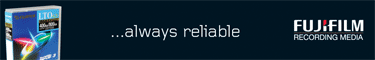
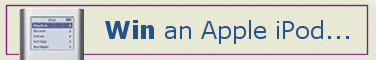
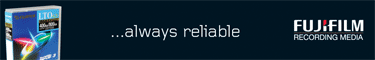 |
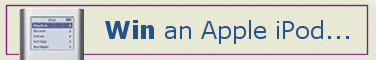 |
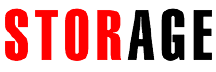 |
THE PATH TO TRUE ...From STORAGE Magazine
Vol 7, Issue 7 - October 2007 Access to data, and its protection, is what businesses depend on to run their operations. It is their lifeblood. Without it, their people - however highly valued they may be - cannot function productively. Moreover, their networks would not operate effectively and, all too often, the business would be left vulnerable to risk. It could be said, therefore, that much of the success - and survival - of any modern company lies in its ability to keep data accessible and protected from loss. Regrettably, such terrible events as 9/11, 7/7 and Buncefield also serve to indicate how detrimental inadequate back-up policies can be. More recently, the UK has been subjected to bouts of widespread flooding, all of which reveals the degrees of exposure to which businesses are now susceptible. With this firmly in mind, the chosen storage media of any organisation will necessarily occupy a key position in its operational processes. And with the volume of information increasing exponentially, dependable recording and preservation of data is crucial. Thus one of the most critical aspects of protecting that data is the scope and quality of the media itself. That is not something on which there can be any compromise. As Roger Moore,
strategic unit business manager, Fujifilm UK, points out: "Single copy, or even
copies, on a single piece of media is inadequate. Remember, the purpose of
backup is to protect against disaster, data loss, damage or deletion of the
primary on-line copy. "While data may be kept for years, you shouldn't keep data on the same media for years, without a media and data management infrastructure," it argues. "Don't just pretend to have an archive programme. Having one is critical to your business health, as well as essential for legal reasons. “Think of archive as an additional data protection programme in the same way as you save tax records: only even more important. Because of the importance of this programme, don't be fooled into thinking that backup gives you all the secure archive you need. You need long-term off-site archiving of media, in addition to routine backup. "The distinction between data in archive and media in archive is important.
Multiple copies of data on a single piece of media leave that data at risk. Data
security is achieved only through media redundancy on reliable media. Optical media is one route that businesses are now pursuing, or at least investigating, as it promises an extremely long lifespan, with DVD and Blu-ray often certified to last up to 50 years. Blu-ray is a technology area in which Sony has been a frontrunner, in terms of storage. The Blu-ray Disc system uses a blue-violet laser (hence the name), operating at a wavelength of 405 nm, similar to the one used for HD DVD, to read and write data. Conventional DVDs and CDs use red and infrared lasers at 650 nm and 780 nm respectively. On account of its shorter wavelength, substantially more data can be stored on a Blu-ray Disc than on the DVD format. A single layer Blu-ray Disc can store 25 gigabytes (GB), more than five times the size of a single layer DVD. A dual layer Blu-ray Disc can store 50 GB, almost six times the size of a dual layer DVD. Blu-ray Disc is similar to PDD, another optical disc format developed by Sony, but offering higher data transfer speeds. PDD (Professional Disc for DATA), a recordable optical disc format, was one of the first two formats (along with Ultra Density Optical) to utilise blue-violet lasers for reading and writing, which allowed for much higher density data to be stored on optical media, compared to the higher wavelength infrared laser technology used in the CD and red laser technology used in the DVD format. Apart from its longevity as a medium, the chances of corruption when using the new Blu-ray technology for storage purposes are regarded as extremely low. Also, hard discs and DVD/Blu-ray libraries can offer fast data retrieval and are extremely adept at handling high volumes. While traditional storage technologies, such as tape and hard disc, have been at the forefront for some time, when it comes to storage capacity, the arrival of Blu-ray has certainly injected some hot competition into the arena. Currently, the cost per gigabyte still somewhat favours tape and HDD, it must be said. However, Blu-ray media costs are predicted to fall consistently, so the gap is narrowing on that basis alone. As Sony is quick to stress, DVD/Blu-ray storage libraries offer solid, reliable, long-term storage, fast retrieval times and, because they're based on such a widely available media format, there should certainly be no worries about future compatibility problems. Sony, of course, has long been an active and significant player in the storage market. Indeed, it manufactures media for many different formats - including AIT and half-inch tape formats such as S-AIT, LTO and DLT, as well as optical discs like MO, DVD and CD. Its LTO offering, for example, is recognised as one of the toughest and most
reliable storage formats. With up to 800GB of compressed capacity and super fast
data transfer rates of up to 160MB/second compressed, this half-inch tape media
clearly has strong credentials when it comes to backing up, restoring and
archiving large-scale applications. LTO is also seen as a format of the future,
with a six-generation roadmap. Sony LTO 4 cartridges, for example, feature a
native storage capacity of 800GB and a native transfer rate of 120MB/sec to
support the more demanding data and media storage requirements. Sony LTO 4
cartridges will also work in conjunction with LTO 4 drives to support 256-bit
hardware-based data encryption, adding another layer of security. The LTO Ultrium 4 format also features encryption capabilities designed to enable hardware-based writing of encrypted data to the cartridge, helping to protect the storage and transport of sensitive information. The LTO Ultrium 4 format also features the WORM (Write Once, Read Many) functionality that debuted in LTO Ultrium 3 products, allowing secure backup and storage of critical data for legal support and regulatory compliance. Significantly, Maxell Europe is now aiming at development of a 10 terabyte class tape through utilisation of the company's proprietary NanoCAP (Nano Composite Advanced Particles) ultra fine spherical magnetic particle technology. "This technology provides extraordinary magnetic performance when compared with conventional needle-shaped particles, with superior coercivity and extremely high saturation magnetisation," states Maxell Europe. "The spherical shape of NanoCAP particles allows the closest possible packing structure and increases the number of particles per unit volume. This allows for extremely thin magnetic layer coatings that result in even further improvement in output levels." The battle for supremacy in the recorded media tape environment will continue apace, with technologies and products that have stood the test of time and that suit a range of needs and budgets. What it amounts to, ultimately, is more choice for businesses and the means to protect their valuable data to the highest specifications, at an affordable price. There are other well recognised players in this space as well, such as HP with its Ultrium 460 tape drive, the latest generation of the HP Ultrium tape drive family, with a single cartridge capacity potential of 400 gigabytes and an impressive transfer rate of up to 60 megabytes per second (assuming two-to-one data compression). This builds very much on the success laid down by the HP Ultrium 230 and Ultrium 215 drives, reinforcing HP's position in tape drive products. Overall, it offers powerful levels of performance, capacity and reliability. The Ultrium LTO 460 tape drive is available in three configurations for use with NonStop S-series servers: an auto-cartridge loader (ACL)-equipped model for use in a NonStop S-series tape enclosure, an ACL-equipped model for standalone table top use and a model for use with a CTL700 or CTL700M tape library. ST |
|
| The products referenced in this site are
provided by parties other than BTC. BTC makes no representations regarding
either the products or any information about the products. Any questions,
complaints, or claims regarding the products must be directed to the appropriate
manufacturer or vendor. Click here for usage terms
and conditions.
©2006 Business and Technical Communications Ltd. All rights
reserved. |