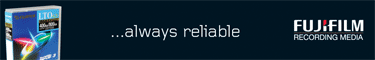
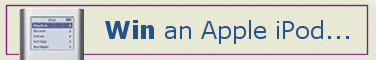
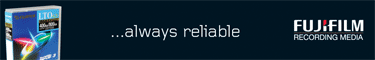 |
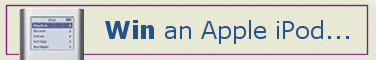 |
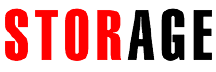 |
KNOW YOUR ENEMYFrom STORAGE Magazine
Vol 7, Issue 7 - October 2007 More and more data continues to be accessed, generated and stored from remote and branch offices of various sized businesses, including small business (SMB). Given the increasing number and diversity of threats to information and privacy concerns, data protection needs to be understood and managed. Now a new industry trends and technology perspective white paper, 'Three Ways to Ensure Trouble-free Remote Backup: Tips for Better Data Protection at Remote and Branch Offices' - authored by Greg Schulz, founder and senior analyst, the StorageIO Group - looks specifically at the threats that businesses face; the options to guard and protect their data; and how they might best identify solutions that meet their particular needs. According to Schulz, to operate an effective data protection management strategy, first you need to understand your applicable threat risks - and then know your options to protect and secure your information. "Is the data at your remote sites regularly backed up? Not just your servers but your desktops and laptops? Are you confident you can restore reliably from your remote backups? Remote site data management can be a headache, but there are simple solutions," he points out. It should be no surprise that the amount of data being generated and stored continues to grow at a staggering rate. Also, more of that data is now stored or accessed outside of the traditional data centre - and stored for longer periods of time. "This data needs to be protected and stored away from where it is used [eg, off-site] and needs to be available for timely restoration, recovery of deleted files, or complete system recovery. "So the problem is how to make sure that all data, including data in remote
offices and branch offices, is being backed up to a separate location in a
timely and efficient manner,” states Schulz. “This is not a problem unique to
large enterprises with distributed remote offices and branch offices (or ROBOs).
Small and medium sized businesses increasingly experience the same issue." There are many techniques and technologies to support data protection, including backup, replication and mirroring and snapshots, he points out. "Backup makes a copy of the data as of a particular point in time to provide data protection against loss or destruction of data and is complimentary to other data protection techniques, including mirroring, replication, RAID, snapshots and continuous data protection. "Replication, also known as mirroring (not to be confused with RAID-1 disk drive mirroring), maintains a real-time (synchronous) or near-real-time, time delayed (asynchronous) copy of data from one location to another, providing sustained accessibility to data.” Replication should be combined with some other form of data protection, including backup to protect against loss or destruction of data. "Snapshots, also known as point-in-time (pit) copy, take a picture or copy of the data as of a particular point in time. However, unlike backup - where changed data is actually copied to some other medium - snapshots (which can be full or partial) make a copy of the pointers that point to changed data, which is much faster than performing a backup and data copy. Snapshots can be combined with replication to make a high-speed copy of data as of a particular point in time that can than be backed up or copied off-line. SOLUTION OPTIONS "Your data backup strategy may involve multiple technologies and techniques, including periodic backup and mirroring or replication of data to ensure applications are protected and remain accessible. “An effective ROBO backup strategy addresses rapid restoration, recovery and
restart of applications with as much transparency as possible. Depending on
recovery time objectives (RTO) and recovery point objectives (RPO) requirements,
various options and permutations of technology combinations can be deployed."
"This approach often leads to problems with media or tape handling, manual
troubleshooting as to why the backups did not complete on time or why they
failed to backup all required data. On-site tape, unless stored in a fire and
waterproof vault, does not protect a site in case of a local disaster where
tapes may be damaged. This approach is often combined with disk to disk (D2D) and other variations
of disk to disk data protection (3DP) techniques, including continuous data
protection (CDP). The benefit of agent-less remote backup is that it enables
rapid restoration of data, whether from accidental file deletion, corruption or
infection, and also supports recovery and restart for BC and DR purposes. |
|
| The products referenced in this site are
provided by parties other than BTC. BTC makes no representations regarding
either the products or any information about the products. Any questions,
complaints, or claims regarding the products must be directed to the appropriate
manufacturer or vendor. Click here for usage terms
and conditions.
©2006 Business and Technical Communications Ltd. All rights
reserved. |