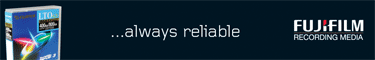
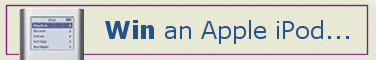
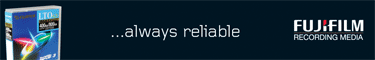 |
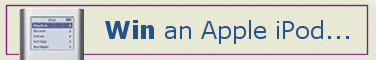 |
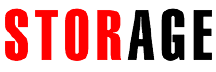 |
Backup hardware: the right strategiesFrom STORAGE Magazine
Vol 6, Issue 7 - September 2006 "With so many players in the market generating so much noise, some small companies have become awash with the complexities of data protection," confirms Sharon Munday, EMEA marketing manager at Tandberg Data. "So much so, she says, that some small organisations still delay taking important backup decisions (in fact, Gartner states that as many as 40% of all SMEs still do not perform effective regular backup). "Our advice at Tandberg Data is to cut through the hype and take it back to basics. Essentially, there are two methods that SMEs should consider deploying - tape or disk-based backup. And, to determine which is best for you, you need to look at how you use your systems, the applications they hold for you and rate how important they are to your company's everyday business. "Consider your backup window and how long you want backups to take, and always protect your investment by ensuring that you select a technology that has a clear upgrade path to allow for your future growth," she advises. "Don't forget that you will only have to experience average growth in your business over twelve months to experience exponential growth in your data. In tape backup, LTO [Linear Tape Open technology] is the dominant leader, so look for vendors that have a clear LTO technology commitment and range of solutions to suit your needs." Once you have carefully ranked the importance of each application and data, and if you deem that it is highly critical to your business, then you'll need to consider very fast restores through disk technology for near-instant access and restore. "There are a few vendors, Tandberg Data being one, that now offer portable
disc-based solutions that give you speed, capacity and access, but with the
comfort factor of being able to take data offsite each evening," Munday adds.
"And they are designed to be affordable and suited to essential, easy, everyday
application backup. And, lastly, don't neglect compliance and legal obligations
to retain information. Even the smallest companies have compliancy
requirements." Dedicate resources. Assign a member of staff to be responsible for backups, with a support member. Monitor the backup window and perform regular trial restores. Back up the entire system and keep backup logs to enable fast drill-down for file restores. Keep at least one daily off-site copy in a secure environment. "A company might, for example, replace its existing LTO1 drive technology with newer LTO3 technology, with the intention of speeding up its backup. While it would quadruple its capacity, companies often find that the rest of their infrastructure is unable to deliver data to the new tape drive at its stated bandwidth and that the upgrade has little overall impact on performance. By fixing bottlenecks in the network, it might have been possible to improve performance of the backup and reduce the amount of hardware required." One reason that companies sometimes make poor upgrade decisions is that the storage infrastructure has evolved in complexity to the point where problems cannot be easily traced to their source. "There are services now," says Mackey, "including ADIC Backup Health Check, which use software to gather data on the performance of the storage infrastructure to help identify where the weaknesses are. These services differentiate themselves on the consultancy they offer to help interpret the results. Companies should aim to work with consultants that have a view that encompasses software, hardware, disk and tape." A successful purchasing strategy also needs to respect the existing infrastructure. A company might introduce plain disk to its backup, instead of a more expensive disk-based virtual tape library, for example. "That would often be a false economy," Mackey adds, "because it could require changes in backup software and business processes, and end up causing more problems than it solves." As storage hardware is only a small part of the storage infrastructure, companies should ensure they choose hardware that is well supported. That means it is certified and conforms to standards, so that problems are resolved with the co-operation of all vendors involved in the solution. One of the biggest mistakes a company can make is to attempt to put together its own storage system using 'cheap' off-the-shelf components, says Mackey. "It might work to start with, but, when problems occur, there will be no support available and the organisation's data, disaster recovery and regulatory compliance could be at risk." Wayne Hall, storage specialist, Microboards, recommends a step-by-step
approach to assessing your company's specific needs when considering backup
hardware investments. This should embrace the business requirements, the
regulatory environment and the budget available. Here are some questions he puts
forward that potential investors might want to consider: What is the budget available? DVD storage libraries, for example, are
inexpensive. A single device, offering almost two terabytes of storage, can cost
less than £7k. DVD media is extremely robust and durable. Data written to a DVD
cannot be altered or erased and the media will last for 50 years or more,
meaning no costly data migration is required. So there is practically zero risk
of accidental data corruption and original copies of documents are permanently
recorded - there is simply no way for them to be altered after the fact. Identifying the storage solution that best suits a company's business needs therefore requires that the organisation has a clear understanding of the nature of the data it is working with. "The most critical data needs to be stored on fast, high-powered devices where customers, employees and partners can access it quickly," says Chris James, EMEA marketing director, Overland Storage. "However, bear in mind that as information ages and becomes less critical, it needs to be moved to lower-cost secondary storage devices and eventually to longer-term archive systems. Managing this complicated process can be difficult and failing to manage the lifecycle of data effectively can quickly send storage costs spiralling out of control. "A tiered storage solution could be a consideration for organisations searching for effective solutions that also aid in regulatory compliance. A tiered storage solution incorporates a disk-to-disk-to-tape (D2D2T) system whereby a fast, intelligent primary storage solution is used to store current information; a cost-effective secondary storage appliance implemented for data up to 30 days old; and a data archiving tertiary appliance for data that needs to be stored for compliance reasons. This will enable a company to store data where it makes the most sense, depending on how available the information needs to be." In addition, says James, it needs to be remembered that storage requirements inevitably grow and expand, resulting in storage infrastructures becoming more complex, difficult to manage and expensive to maintain. "For this, storage virtualisation could be a consideration. Virtual storage
makes it possible to simplify storage management, maximise capacity utilisation
and lower costs. Storage virtualisation also allows the purchase of additional
storage based on real, long-term needs - rather than short-term emergencies. “This automated backup also allows companies to reduce the costs associated with management of data,” adds James. “Data can also be made non-corruptible by using Write Once, Read Many (WORM) media to satisfy new legislation." By understanding the information that really matters to the business when determining which hardware to use for its data backup, an organisation is in a position to assess how quickly the data that is backed up would need to be restored should the data become unavailable. "Hard disk devices do provide fast access to data, but keeping backup copies
of data quickly fills up space and increases the need to buy more disks for your
server," says Will Trotman, senior product manager, Sony Europe. "Hard disk
devices also still leave the potential risk of data loss and/or corruption
through virus attack and accidental or intentional data deletion. "Data backup
has always traditionally involved copying files to removable media," adds
Trotman. "The big advantage is that copies of data can be physically removed
from the IT environment and placed in a safe area. Consequently, viruses or
accidental data deletion cannot affect the copied data. The most cost-effective
means of storing increasing larger amounts of information is on removable
magnetic tape." Any business looking to invest in backup hardware, of course, is faced with a multitude of products and technologies to choose from. In many cases, there is no single ‘right’ or ‘best’ solution, which means product selection has to be based on a careful consideration of needs. "Depending on the business type, size, expected growth and external factors, such as compliance issues, backup hardware needs will vary dramatically and can only be estimated by looking at backup requirements from a top-down, company-wide perspective," says Graham Hunt, EMEA product marketing manager, Quantum. "Before investing in a backup hardware solution, a business should have a clear mapping of future growth. To do this, future requirements for capacity and performance should be taken into account, even if the existing hardware is currently sufficient in these areas. It may be the case that compliance with future legislation means that certain businesses have to keep more data for longer - or that it becomes necessary to increase the security on certain types of data. By taking such eventualities into account when selecting backup hardware, a long-term storage solution can be identified, which solves all issues, both present and future." In many cases, businesses will look for point solutions to current needs, instead of taking a more long-term view of requirements. This kind of decision-making process will often occur when a business has reached its storage capacity and a quick-fix solution has to be found. "This will inevitably result in the need to upgrade the storage technology more frequently than would otherwise be necessary and will cause integration difficulties when new technology is added," Hunt stresses. "To avoid the potential pitfalls in backup hardware procurement, businesses should avoid finding point solutions to current needs. Instead, they should start by carefully classifying all data for storage. This provides the business with a fair idea of the types of storage it needs to invest in. The next step is to examine future capacity and performance needs within each classification by taking into account expected growth and future operational requirements. “By this stage, the business should have a fairly clear idea of its storage hardware requirements and will be able to sensibly invest in backup hardware that will serve the business for years to come." |
|
| The products referenced in this site are
provided by parties other than BTC. BTC makes no representations regarding
either the products or any information about the products. Any questions,
complaints, or claims regarding the products must be directed to the appropriate
manufacturer or vendor. Click here for usage terms
and conditions.
©2006 Business and Technical Communications Ltd. All rights
reserved. |