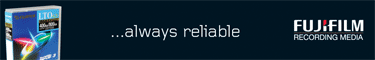
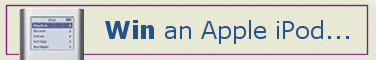
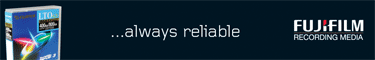 |
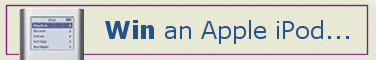 |
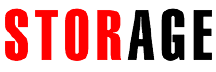 |
THE HEARTBEAT OF YOUR STRATEGYFrom STORAGE Magazine
Vol 7, Issue 5 - August 2007 Storage resources across an organisation need to be effectively allocated and dynamically reallocated, based on business policy and the value of the data to the business - even when that constantly changes. One of the key characteristics of an adaptive enterprise is the ability to sense change in business demand and automatically deploy resources to meet those demands. Virtualisation, when implemented in the right way, makes this new management capability possible. Some of the benefits of virtualisation include a reduction in cost by simplification of the management of disparate heterogeneous systems, increased asset utilisation and a dramatic reduction in storage provisioning times - from weeks to hours and minutes. But how do you ensure that you have the right structure in place to make this happen? And which technology route do you go down? It isn't something you can afford to get wrong, so how do you safeguard your investment and reap the full benefits of a virtualised storage environment? These are questions that John Rollason, solution marketing manager EMEA, NetApp, believes need to be uppermost in anyone's mind when considering implementing such a solution. "The ever-increasing amount of data that organisations need to store has led them to make continuous significant investments in their storage environments. The solution has often been to add multiple traditional storage architectures to support this data. These traditional architectures usually mean storage for an application is tied to specific physical disks or RAID groups (indecently the lowest level of storage visualisation). ILM strategies and information security requirements have only added to this complexity. The end result: inefficient, under-utilised storage environments that are difficult to manage and costly to scale." Storage array virtualisation provides the key answer to this, he argues, by offering businesses new levels of performance, scalability and data management for sharing, consolidating, protecting and recovering data, while unifying existing storage infrastructures. And the proof of its success? "Organisations have typically seen their storage infrastructure costs cut in half by the use of virtualised storage," he states. Essentially, two types of solution are available to achieve the benefits of a truly virtualised storage array. The first is to take a traditional storage array and overlay a virtualisation engine on top of it. This has the additional benefits of protecting existing storage investments and heterogeneous support. The second approach is to build virtualisation into the storage array in the first place, which Rollason claims is by far the most cost-effective approach to virtualise storage for new deployments. NetApp offers the V-Series platforms in the first category and FAS platforms in the second. "A good virtualisation solution should look to decrease storage and management costs, while protecting and leveraging current storage investments, improving utilisation of existing storage investments, augmenting protection of critical business data and allowing the preservation of investment as the storage architecture evolves," he adds. "These solutions unify block and file [NAS, SAN and IP SAN] storage networking paradigms, as well as advanced storage management technologies, such as data cloning, de-duplication and thin-provisioning under a common architecture. Simplified management, automation and security of this virtualised environment are also key." In today's dynamic storage environment, businesses need to adapt rapidly to changing requirements and reduce costs, Rollason concludes. "Inflexible and complex storage infrastructures add cost, and reduce agility and the ability to aggressively pursue new opportunities. Virtualisation defines a storage strategy that addresses business challenges and benefits modern information-centric organisations. The business value is real." It's certainly the case that virtualisation technologies are being seen more and more as the foundation of modern data centres, as IT managers seek dramatic improve- ments in resource and operational efficiencies, as well as overall responsiveness to business needs. Scott McIntyre, vice president of software and customer marketing, Emulex Corporation, believes three key technologies are significant in this regard: server virtualisation, storage virtualisation and fabric virtualisation. While these are generally deployed as separate initiatives, IT managers are increasingly considering the prospect of a fully virtualised data centre infrastructure. "There is a high degree of affinity between Storage Area Networks (SANs) and server virtualisation, because the connectivity offered by a SAN simplifies the deployment and migration of virtual machines," says McIntyre. "A virtual machine can be deployed on any physical server that has a connection to the SAN, rather than requiring its storage to be physically connected to its host server. Furthermore, a virtual machine can then be migrated to any other physical server that is also connected to the SAN and maintain the connection to its storage." With the proliferation of server virtualisation, many IT managers have come to realise the benefits of virtualisation and begun implementing storage virtualisation strategies. "Storage virtualisation is also highly correlated with SAN infrastructures, again because the connectivity of a SAN enables many of the benefits of virtualised storage," he adds. "A SAN-based storage device can be shared between multiple servers, enabling data consolidation. Conversely, a virtual storage device can be constructed from multiple physical devices in a SAN and be made available to one or more host servers. Not surprisingly then, not only are storage devices being virtualised, but increasingly there is interest in virtualising the SAN fabric itself to consolidate multiple physical SANs into one logical SAN or segment one physical SAN into multiple logical storage networks. "In response to the increased desire to also virtualise the fabric, the fibre channel industry devised virtual fabrics, which enable the configuration of logical, or 'virtual' SANs, which can be sized, tailored and managed to business needs, and effectively isolate potentially disruptive fabric events." True data centre virtualisation is maximised with the implementation of all three virtualisation technologies - server, storage and fabric virtualisation - argues McIntyre. "While possible, it's unlikely that an IT manager will deploy all three of these virtualisation technologies in one fell swoop. Instead, IT managers should carefully analyse and determine their own phased deployment approach, and ensure that each step is fully compatible with the next. IT managers should ensure that future purchases of HBAs, and intelligent switches and appliances, meet the requirements for building towards the fully virtualised data centre." Ten transition tips All IT managers should also look to recognise and appreciate the necessity
for companies to run multiple operating systems without the financial
constraints that purchas- ing new hardware and software can bring. Senior
consultant Shane Colombo, of IT Infrastructure coaching company C&C Technology
Consulting, offers 10 tips to help organisations transition to new software
without incurring huge time and financial implications in the process. |
|
| The products referenced in this site are
provided by parties other than BTC. BTC makes no representations regarding
either the products or any information about the products. Any questions,
complaints, or claims regarding the products must be directed to the appropriate
manufacturer or vendor. Click here for usage terms
and conditions.
©2006 Business and Technical Communications Ltd. All rights
reserved. |