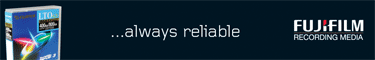
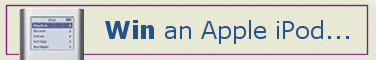
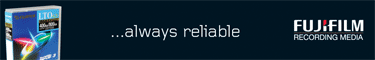 |
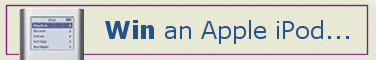 |
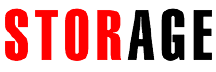 |
BEWARE THE PITFALLS!From STORAGE Magazine
Vol 7, Issue 3 - May 2007 One of the many - and increasingly heavy - demands being placed on IT departments everywhere is the management of archived information. Organisations are now deeply aware of the need to keep business-critical, or business-pertinent, information for regulatory and compliance purposes, amongst other imperatives. Meanwhile, the scale of the problem is getting worse, given the inexorable growth of structured, unstructured and indeed semi-structured content, such as email. So what strategies and solutions can organisations put in place to ensure they are using email archiving to their greatest benefit? According to Steve Tongish, director of marketing (EMEA) at Plasmon, most organisations see only the challenges behind creating an archive strategy, and don't appreciate the tremendous benefits administrative and business benefits that an archive can offer. "This is certainly true with emails, but it also applies to other
unstructured data," he says. "A very effective approach is to begin by
identifying archive data that is normally stored on expensive primary RAID
infrastructure. This then allows physical relocation of this data to less
expensive and lower maintenance storage media." He believes that the biggest mistake a company can make when setting up an email archive is to ignore the benefits of physically isolating the archive data from their active data set. "If the archive data resides on traditional RAID, together with the archive data, they completely compromise the financial, operational and business benefits of developing an archive strategy." Clearly, the software and hardware technology plays a major role in the success of any archive and customers should look for software solutions that provide sufficient features to categorise and manage the physical location of email or unstructured data, he adds. And the software should be 'hardware aware', so administrators can leverage the benefit of storage optimisation. "From a hardware perspective, not all technologies are created equally. Magnetic disk is great for fast access, but is expensive to maintain and operate for many years. Tape provides excellent capacity and low operating costs, but access performance is very slow and, if records are retained for many years, tape should be maintained and refreshed. Overall, system capacities on professional optical storage are not as high, but access time is quick and the media has a much longer data life than either tape or disk. Data authenticity is higher on true WORM optical media and operating costs can be very low." Tongish's advice is for organisations to have a clear set of requirements
before searching for an email archiving solution, "but choosing the correct
software and hardware combination is key to meeting their business
requirements", he says. “Email has legal standing, so it must be protected and kept for long periods,” states Andrew Graham, CEO, Easy Software. “It contains unique, valuable business assets, too. If sales people lost their email address books, they would rapidly lose business. If the organisation's back-up regime isn't frequent enough, a day's or week's work could be lost in an instant, if the email server goes down. “Yet how much more frustrating would it be, if the information you needed was there, but you just couldn't find it? It is rare that anyone makes the time to archive and delete emails. As a result, email folders on individuals' desktop can contain thousands upon thousands of messages, randomly filed (if at all), and slowing down email performance at every level - that of access, search, and the ability to create and send new messages. And, if they are depending on the basic search capabilities of Microsoft Outlook, or even Lotus Notes, to find that elusive message again (which they have a pretty good idea was sent to them in August - or was it June?), they could be in a for a fruitless half hour.” Contrast this, he adds, with users’ experiences of finding random information in the giant haystack that is the Internet. “However obscure, they can be fairly sure to have the content they need, at their fingertips, within a couple of seconds. So imagine an email search experience of equivalent sophistication and speed! With a Google-like search capability, email users no longer need to create a series of email folders. They could do as many people do now: leave all emails in their in-box, knowing they will be able to lay their hands upon any message in an instant. “In this scenario, a simple search based on a key word is all it takes to retrieve the content - however deeply embedded this is within the body of the message or its attachment.” This, he contends, is the email experience of the future. Many businesses are now developing internal policies to control the proper
management of emails to comply with human resource or legal department
expectations. Enterprises cannot afford to continue like this, he argues. As businesses look to keep information for longer periods - sometimes three, seven or more than 10 years - effective methods of identifying information duplication in applications and file storage areas is essential. Consequently, many current IT initiatives are focusing on online (magnetic), as well as offline (tape) storage. “If we consider how companies store information, targets for consolidation include file systems, email and document management systems,” Taylor comments. “Contrast this with strategies companies employ for data protection, including online production copy, replicated availability copy, protected backup copy and archive copy. It is easy to see how a single file duplicated two or three times in a file system, across one or two emails as an attachment and stored in a document management system, can create cascading levels of duplication through protected online and offline copies.” The key to successful consolidation is a strategy that supports the principles of data protection and availability, while at the same time identifying areas of data duplication, consolidating and tiering to cheaper methods of storage. “More specifically, this entails the efficient identification of duplicated content in production environments - eg, email, file and document management - together with the consolidation of protected online and offline information copy against archive. Once data has been rationalised, and this is then mapped into archives and throughout the data protection cycle, data can additionally be tiered, based on rules of accessibility and storage , to continually reduce cost of ownership. There are technologies today that provide complete of vision in terms of consolidation, but few take a truly integrated approach - something that is required to gain noticeable return on investment. Find these technologies and you have a true singular strategy for storage consolidation.” Guy Bunker, chief scientist, Symantec, says companies should now also be looking at archiving other forms of communication, including Instant Messaging and other files. “While files are often sent by email, and therefore archived when email is archived, others are created and then printed or faxed to customers and so should be viewed as a potential threat, which needs long-term archiving. Once these items are taken into account, then it is fairly simple maths to work out that the archive for even moderately-sized enterprises can grow to be as large as Google's, which is usually enough to make the CIO run for the hills!” Technology today does enable archiving from multiple sources of information, such as email, instant messaging, files, SharePoint, and even databases, and can all be indexed and archived to a central point, enabling a comprehensive electronic discovery (eDiscovery) process to be carried out. “These solutions look at how data can be migrated through its lifecycle, if only because storage is getting physically smaller every year. Fifteen years ago your archive was most likely on 3½ inch floppy disks, meaning that today's 80GB iPods can carry the same capacity as 57,000 disks. While this is a scary thought, in another 15 years time, it's likely that the difference will be as great again, underlining the critical nature of migration. “Another latest generation technology for archiving is automatic classification and tagging. This means that email which is about 'going to lunch' or other social events can be suitably tagged and the retention period set accordingly. Retention periods for this type of data may well be just a couple of years, or they might be filtered from ever being archived. Removing as much data as possible is important, from both storage and administration aspects. All latest archive products have Single Instance Storage (SIS) built-in, meaning that in effect only one copy of the data is stored in the archive. So, if an email is sent to the whole company, you don't want to have to store it 20,000 time, or even just 10, you just want a single copy in the archive to reduce the storage and the associated cost and management.” The biggest pitfall is to think email is the only thing which needs to be archived - there's a lot more out there, and in the future there will probably be more. VoIP is on the list of potential electronic records which may, in the future, need to be kept for compliance reasons. The next step is to estimate the size of the archive - even a quick calculation is better than none - and seven years (the average) is a good period to calculate for. Of course, your archive won't initially be as big as that to begin with, so you need something which will grow as you need it to and will enable the data to migrate to newer or cheaper technologies. We are also seeing companies re-creating their archive backup tapes. Once a solution is in place, you are 'protected' going forwards, but if a request comes in tomorrow for information from three years ago, what will you do? There are archive solutions out there which will help you achieve this in an efficient manner. CA is another vendor that is highly active in the email archiving sector, notably with its Email Records Management solution. This is a product that integrates with leading email solutions to provide varied levels of integration, from end user drag-and-drop to server-side automated capture-based on rules. Email and attachments are captured to ensure authenticity and compliance with regulations and business policies. According to the company, the solution addresses the challenges of burgeoning email traffic by providing seamless records management capabilities from within your email system. “By providing a consistent manner of managing email, you can ensure compliance with regulations and legislation, while realising the benefits of email as a knowledge asset.” ST |
|
| The products referenced in this site are
provided by parties other than BTC. BTC makes no representations regarding
either the products or any information about the products. Any questions,
complaints, or claims regarding the products must be directed to the appropriate
manufacturer or vendor. Click here for usage terms
and conditions.
©2006 Business and Technical Communications Ltd. All rights
reserved. |