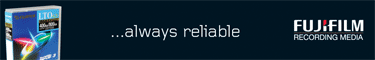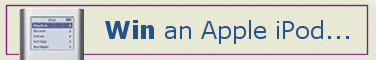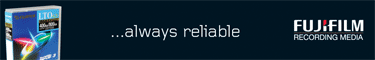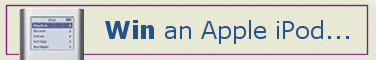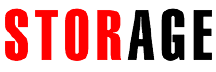|
Untitled Document
DON'T GET BACKED UP INTO A CORNER!
From STORAGE Magazine
Vol 5 No 07 - October 2005
ANY BACKUP STRATEGY MUST ENSURE ESSENTIAL DATA IS EASY TO RESTORE AND ACCESS,
AND THAT ORIGINAL DATA FILES AND PATHS ARE PRESERVED. RESTORED BACKUP FILES THAT
DON'T PRESERVE ORIGINAL FILE ORGANISATION ARE ALL BUT WORTHLESS. A DAUNTING
PROSPECT? NOT NEARLY AS MUCH AS THE CONSEQUENCES OF FAILING TO PUT A PROPER
STRATEGY IN PLACE, SAYS BRIAN WALL.
“A backup strategy is like insurance: you need to have it, but hope to never
need to use it." That comment, from one of the vendors featured in this article,
probably best encapsulates what backup software and data protection are all
about. It is the peace of mind that helps you to sleep more easily at night.
It's disturbing to think any business might not have taken every possible step
to ensure its continuing ability to function in the event of a disaster
affecting its critical data. Yet there are many organisations out there that
have singularly failed to introduce formal policies and procedures to make
certain this is so. How do we know? Because, when disaster does strike, the
shouts for help can be heard a long way off. And frequently it is the very
companies that have exhorted them to implement backup strategies that are tasked
with the job of trying to salvage the situation.
Of course, having a strategy is the beginning point. Organisations also need to
consider how to optimise their backup procedures, so that they get the best
return on their investment - in this case, not purely in monetary terms, but in
the benefits delivered back to the business.
So what are some of the critical factors that need to be taken into account?
Certainly, speed is important, as Robert Farkaly, director of disk-based
products at Overland Storage, points out. "Bottlenecks to successful backups
appear throughout the storage landscape. Source disks, small files, the backup
server, backup software - these and other areas are where backups can slow to a
standstill and impact backup speed." (see panel, opposite page, for some of
Farkaly’s tips on meeting the speed need).
Sean Jackson, marketing director EMEA, BakBone Software, who described backup
strategy as being like insurance, also recognises that it may not be the most
glamourous task for IT managers, but it is certainly one of the most important.
And, because of the vast choice of solutions, selecting the right backup product
is a real challenge
"Users want extensive functionality, scalability and performance and - more
importantly - a fair price. It is up to the vendors to educate, rather than
confuse, their customers and prospects with conflicting messages," he says. "The
larger players might have more visibility, but not necessarily the right
solution for each user."
Jackson has this advice for organisations planning a backup strategy as to how
they might prioritise the process.
• Scalability - the chosen solution must be able to handle changes in the
environment or users will face expensive upgrades
• Reporting - not all backup and restore products give an exhaustive overview of
what jobs have occurred, leaving the administrator to scour logs to identify the
problem. An effective solution includes reporting tools in the initial purchase
not as a costly after-sales bolt-on
• Management - IT administrators should ensure that the solution allows them to
remotely manage sub offices
• Host support - organisations store data across different environments; any
good backup software should easily cope with the demand to safeguard Windows,
Linux, Mac OSX, UNIX and NetWare simultaneously
• NDMP Support - Network Attached Storage environments continue to grow, hence
organisations that use the NDMP protocol should look for backup and restore
solutions that offer integrated support for NAS NDMPbackups
“But the list doesn't end there,” adds Jackson. He points to ease of use, high
performance, tape backup support and restore capabilities as all being key parts
of the backup equation most organisations are trying to solve.
Nigel Tozer, principal consultant for BrightStor at CA, is at a loss to
understand why backup isn't taken more seriously by the user community. "Backup
is easy," he states, "really easy with modern software and hardware. The
difficulties only creep in when you try to do one of the following: pay for it,
make sure it's working and restore data.
"So let's take these in order. Most people hate buying backup software (or data
protection solutions in general) because it's seen as a cost, not a
business-enabling solution. The truth is that it does enable business, but only
after a failure of some description, when it absolutely becomes worth its weight
in gold. Picture that moment when you have to sign the cheque and remember that
cutting corners always costs more in the long run."
As for making sure it's working, Tozer says this only becomes an issue when you
have lots of distributed backups. "It's here that the first point can have an
impact. Where you thought you saved money by missing an option or two, it will
cost you many man-hours each week in labour costs, dwarfing the sum you saved on
the original spend. Investigating each 'backup incomplete' message and getting a
consolidated report of all backups is no mean feat, if done manually.”
Then there’s the matter of the restore. "Most backup applications will now put
your file-based data back where it came from," adds Tozer. "The better ones will
even back up replicated data from another location and still know where it lives
on the original server. Where the difficulty comes in here is with applications.
Most application APIs give you a bewildering list of choices when recovering
your database or email: do you want to recover the nested tables? Should your
log files be overwritten? Which restore mode do you want to use?"
So what is his advice? "Look for solutions you can buy by the storage capacity
you have, then you won't miss out on time-saving options. And investigate
thoroughly at the planning stage. Just because a vendor spends lots of money on
marketing, it doesn't necessarily mean their offerings will do everything you
need."
"Research shows that the most prevalent cause of data loss and downtime is
computer and system failure," comments David Smith, enterprise storage manager,
HP UK, "but human error also accounts for a large percentage of problems."
When it comes to organisations choosing a system that will best meet their
particular requirements, Smith says this calls for the assessment of many areas,
including:
• Identification of your critical business processes
• Cost of restoring data
• Optimum data-recovery point and time
• Loss of revenue due to unavailable data
• Loss of productivity due to unavailable systems
• Loss of customer and supplier database
• Loss of inventory data
• Loss of customers to your competition
"Today's advances in storage technologies offer many choices for data protection
and business continuity," says Smith, "from tape and disk drives to RAID, data
mirroring and specialist appliances. It is important to understand that these
technologies are not standalone and the greatest level of data protection may
come from a combination of many different technologies working as one,
integrated by the backup application software.
"Data protection solutions for the simplest to the most complex environments
must support different operating systems and business applications, as well as
those with multi- vendor hardware and software. Solutions have to enable you to
store and access virtually any type of data.
“Finally, integration of storage management and data protection processes should
enable you to manage all storage resources from a single management console,
thereby reducing the cost of storage administration."
According to Alasdair Kilgour, managing director, CommVault UK and Ireland,
traditional recovery procedures start with rebuilding the host operating system,
usually from OEM operating system software disks, followed by the installation
of whatever maintenance updates, service packs or patches are actually needed.
"Once the system is up and running, restoring the application and its data can
begin. This can take hours, maybe days," he comments. Kilgour says there are a
number of alternative solutions that can simplify and automate the entire
recovery process of a single system. These are commonly referred to as 'bare
metal' or 'disk image' recovery, and promise extremely fast, complete recovery
of an individual volume - including the operating system, application and data.
"However, when the system configuration is modified, the application updated or
the data changed, the 'bare metal' image must be individually updated," he adds.
Keeping an up-to-date 'bare metal' image inventory can become an administrative
burden.
"CommVault offers a solution for Windows environments called '1-Touch' that
reduces many traditional administrative burdens associated with the complete
recovery of an entire system. Its close relationship with Microsoft has enabled
it to build its '1-Touch' solution on the same Windows technology used to
install the Windows operating system on OEM hardware. CommVault's '1-Touch'
solution also leverages its regular backup agent, using it to collect detailed
configuration information, eliminating the need to update 'bare metal' images."
Ultimately, whatever system a user decides best fits their environment, there is
one crucial, over-riding factor and that is that some form of comprehensive data
protection is in place.
As David Smith of HP UK rightly points out, implementing such a strategy does
not remove the risks themselves, but "it does improve your ability to survive
and recover".
Perhaps that's the best that can be expected in our data-saturated,
regulatory-laden world. ST
|